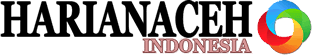In today’s fast-paced digital era, remote work is not just a trend but a fundamental shift in how teams operate. As companies expand globally and embrace flexible work arrangements, the need for efficient and effective collaboration tools becomes paramount. These tools not only enhance communication but also drive productivity, streamline project management, and foster a sense of unity among team members spread across different time zones and geographies.
This comprehensive article delves into the world of remote collaboration tools, exploring their significance, key features, benefits, challenges, and future trends. Whether you’re a startup founder, project manager, or a remote team member, this guide will help you understand how to leverage these tools to build a cohesive and dynamic virtual workforce. We will examine various categories of collaboration tools, provide practical tips for their implementation, and discuss how they are transforming the modern workspace.
The Evolution of Remote Work
Remote work has evolved from a niche concept to a mainstream practice embraced by organizations of all sizes. The shift began with advances in communication technologies and the growing need for flexible work environments. Today, remote work is driven by several factors:
A. Globalization: Businesses are expanding their operations beyond local markets, requiring teams to collaborate across continents.
B. Technological Advancements: High-speed internet, cloud computing, and mobile devices have made remote work more accessible and efficient.
C. Cost Efficiency: Organizations can reduce overhead costs by eliminating the need for large physical office spaces.
D. Talent Acquisition: Remote work allows companies to tap into a global talent pool, ensuring access to the best skills regardless of location.
E. Work-Life Balance: Employees increasingly value flexible work arrangements that allow them to balance professional and personal responsibilities.
As remote work becomes more prevalent, collaboration tools have stepped in to bridge the gap between geographically dispersed teams, ensuring seamless communication and coordination.
Why Collaboration Tools Are Essential
Collaboration tools have transformed the way remote teams communicate and work together. They enable businesses to overcome the limitations of physical distance, reduce misunderstandings, and maintain a high level of productivity. Here are some reasons why these tools are critical:
A. Enhancing Communication
Effective communication is the cornerstone of any successful team. Remote collaboration tools offer various channels such as video conferencing, instant messaging, and voice calls, ensuring that team members can interact in real time. This level of connectivity helps in building trust and maintaining personal relationships, even when colleagues are not physically present.
B. Streamlining Project Management
Remote teams often juggle multiple projects simultaneously. Collaboration tools offer centralized dashboards that enable managers to track progress, assign tasks, set deadlines, and monitor milestones. This level of organization ensures that projects stay on track and that any potential issues are addressed promptly.
C. Facilitating Document Sharing and Real-Time Editing
Gone are the days of emailing multiple versions of a document. Modern collaboration platforms allow team members to co-author documents, share files instantly, and maintain version control. This real-time collaboration minimizes errors and ensures that everyone is working on the most current information.
D. Boosting Productivity
By integrating various functionalities into one platform, collaboration tools help reduce time wasted on switching between applications. This integration leads to improved workflow, faster decision-making, and ultimately, enhanced productivity.
E. Fostering Innovation
When team members can share ideas quickly and effortlessly, innovation thrives. Collaboration tools create virtual spaces for brainstorming, feedback, and creative problem-solving. This environment encourages diverse perspectives and leads to more innovative solutions.
Key Features of Top Collaboration Tools
To fully harness the benefits of remote collaboration, it is essential to understand the key features these tools offer. Here, we break down the most important functionalities:
A. Real-Time Communication
Real-time communication features include:
- Video Conferencing: Enables face-to-face interactions, vital for discussions that require nuance and immediate feedback.
- Instant Messaging: Provides a quick and efficient way to communicate for day-to-day queries and updates.
- Voice Calls: Offers an alternative to text-based communication, especially when clarity is needed.
B. Centralized Project Management
Project management tools typically offer:
- Task Assignment: Clearly delineates responsibilities by assigning tasks to specific team members.
- Progress Tracking: Visual aids such as Gantt charts or Kanban boards help track project progress.
- Deadline Management: Automated reminders and calendar integrations ensure that deadlines are met.
- Resource Allocation: Efficient distribution of tasks and workload to prevent burnout.
C. Document Collaboration
Modern document collaboration platforms feature:
- Real-Time Editing: Multiple users can work on a document simultaneously, ensuring that everyone’s input is captured instantly.
- Version Control: Tracks changes and maintains a history of edits, making it easier to revert to previous versions if needed.
- Cloud Storage: Secure, centralized storage that ensures documents are accessible from anywhere.
D. Integration Capabilities
For a seamless workflow, integration with other software is critical. Top collaboration tools offer:
- Calendar Integration: Synchronizes with calendars to streamline scheduling.
- CRM and ERP Systems: Connects with customer and enterprise resource management software to consolidate data.
- Third-Party Applications: Supports plugins and add-ons that enhance functionality.
E. Security and Compliance
Security is a major concern for remote teams. Therefore, collaboration tools must offer:
- Encryption: Protects data during transmission and storage.
- Multi-Factor Authentication (MFA): Adds an extra layer of security by requiring multiple forms of verification.
- Compliance Certifications: Adheres to international standards such as GDPR, HIPAA, and others, ensuring that sensitive data is managed responsibly.
Top Categories of Collaboration Tools
Collaboration tools can be categorized based on their primary function. Understanding these categories can help organizations choose the right tools for their specific needs.
A. Communication Platforms
Communication is the lifeblood of any team. These platforms include:
A. Video Conferencing Tools:
- Examples include Zoom, Microsoft Teams, and Google Meet.
- They allow virtual face-to-face meetings, webinars, and live broadcasts.
B. Instant Messaging Apps:
- Slack and Discord are popular options that offer quick, real-time communication.
- They support group chats, direct messages, and channel-based organization.
B. Project Management Solutions
These tools help teams stay organized and focused on their goals:
A. Task Management Software:
- Asana, Trello, and Monday.com allow teams to create, assign, and track tasks.
B. Workflow Automation Tools:
- Tools like Airtable and Wrike offer automation features that streamline repetitive processes.
C. Time Tracking and Reporting:
- Software such as Harvest and Toggl provide insights into how time is allocated across projects.
C. Document and File Sharing Platforms
Document collaboration is essential for maintaining a single source of truth:
A. Cloud Storage Services:
- Google Drive, Dropbox, and OneDrive offer secure file storage and sharing.
B. Real-Time Co-Authoring:
- Microsoft Office 365 and Google Workspace enable simultaneous editing of documents, spreadsheets, and presentations.
D. Integrated Collaboration Suites
Some platforms offer an all-in-one solution that includes multiple features:
A. All-in-One Platforms:
- Microsoft Teams and Slack integrate communication, project management, and file sharing into one comprehensive system.
B. Customizable Workspaces:
- These tools allow businesses to tailor the platform to their unique workflows and requirements.
Benefits of Adopting Collaboration Tools
The integration of collaboration tools into the workflow of remote teams brings numerous benefits. Here, we explore some of the primary advantages.
A. Enhanced Communication
Effective collaboration tools eliminate the communication barriers often experienced in remote work environments. They offer multiple channels for interaction, ensuring that information is shared quickly and accurately. This leads to faster decision-making and reduces the risk of miscommunication.
B. Improved Efficiency
Centralized management of tasks and projects minimizes the time spent on administrative duties. Automation features reduce manual effort, allowing teams to focus on core business activities. The streamlined workflow contributes to significant improvements in overall efficiency.
C. Cost Savings
Investing in digital collaboration tools can lead to considerable cost savings. Organizations reduce expenses related to physical office spaces, travel, and other logistical costs. Additionally, by enhancing productivity, these tools contribute to improved financial performance.
D. Greater Flexibility
Remote collaboration tools empower employees by offering the flexibility to work from any location. This flexibility enhances job satisfaction and helps attract top talent from around the globe. Moreover, it supports a better work-life balance, which can lead to reduced employee turnover.
E. Scalability
As businesses grow, the scalability of collaboration tools ensures that they can accommodate an expanding workforce without compromising performance. These tools are designed to support additional users, projects, and integrations as required, making them a future-proof investment.
F. Data-Driven Insights
Many collaboration platforms offer analytics and reporting features. These insights allow managers to monitor team performance, identify bottlenecks, and optimize workflows. Data-driven decision-making ultimately leads to better resource allocation and project outcomes.
Overcoming Challenges in Remote Collaboration
While the benefits are significant, organizations must also address the challenges that come with implementing remote collaboration tools. Here are some common issues and strategies to overcome them:
A. Communication Gaps
Without face-to-face interaction, misunderstandings can occur. To mitigate this:
A. Encourage Video Conferencing: Use video calls to add a personal touch to conversations.
B. Establish Clear Communication Protocols: Define guidelines for using different communication channels effectively.
C. Schedule Regular Meetings: Ensure that teams have frequent check-ins to discuss progress and address concerns.
B. Technology Overload
With the proliferation of numerous tools, teams may feel overwhelmed. To manage technology overload:
A. Consolidate Tools: Choose integrated platforms that cover multiple functions to reduce the need for switching between applications.
B. Prioritize User-Friendly Interfaces: Select tools that are intuitive and easy to adopt.
C. Offer Training: Regular training sessions can help team members get comfortable with the technology.
C. Security Concerns
Remote work exposes organizations to increased security risks. Address these issues by:
A. Implementing Robust Security Protocols: Use strong encryption, MFA, and regular software updates.
B. Conducting Security Training: Educate employees on recognizing phishing attacks and other cyber threats.
C. Regular Audits: Perform routine security audits to ensure compliance with industry standards.
D. Maintaining Team Cohesion
Remote teams may struggle with a sense of isolation. To maintain team spirit:
A. Virtual Team Building: Organize online events, games, and informal gatherings to foster camaraderie.
B. Transparent Leadership: Encourage open communication and feedback from leadership.
C. Social Platforms: Create dedicated channels for non-work-related interactions.
Practical Tips for Implementing Collaboration Tools
To successfully integrate collaboration tools into your remote team’s workflow, consider these practical tips:
A. Assess Your Needs
Before selecting a tool, evaluate your team’s requirements. Identify the key pain points and features that will have the most significant impact on productivity. Involve team members in the decision-making process to ensure the chosen tools address real challenges.
B. Start with a Pilot Program
Implement the tool on a smaller scale before a full rollout. A pilot program allows you to gather feedback, address issues, and adjust workflows as necessary.
C. Customize the Platform
Tailor the collaboration tools to fit your team’s unique needs. Customize dashboards, notifications, and integrations to create a seamless user experience.
D. Monitor and Evaluate
Continuously monitor the tool’s performance and gather feedback from users. Use analytics to assess how the platform is impacting productivity and adjust strategies accordingly.
E. Encourage Continuous Learning
Technology is constantly evolving. Provide ongoing training and support to ensure that your team stays updated with new features and best practices.
Future Trends in Collaboration Tools
As remote work continues to expand, collaboration tools will evolve to meet emerging demands. Here are some trends to watch for:
A. Artificial Intelligence and Machine Learning
AI and ML will play an increasingly significant role in enhancing collaboration tools. These technologies can automate routine tasks, offer predictive insights, and personalize user experiences.
B. Virtual and Augmented Reality
The integration of VR and AR into collaboration platforms is set to revolutionize remote teamwork. Immersive virtual environments will provide more engaging and interactive ways for teams to connect.
C. Enhanced Integration Capabilities
Future collaboration tools will offer even deeper integration with other business systems. This will enable seamless workflows, where data and processes flow effortlessly between different applications.
D. Improved Mobile Functionality
With the growing trend of mobile workforces, collaboration tools will continue to optimize their mobile interfaces. Enhanced mobile functionality will ensure that team members can collaborate effectively on the go.
E. Greater Focus on Cybersecurity
As cyber threats evolve, collaboration platforms will prioritize security. Expect more advanced encryption, robust authentication methods, and AI-driven threat detection integrated into future tools.
Case Studies: Success Stories in Remote Collaboration
Examining real-world examples can provide valuable insights into the transformative power of collaboration tools. Here are a few case studies illustrating successful implementations:
A. Global Technology Firm
A multinational technology firm adopted an integrated collaboration suite that combined video conferencing, instant messaging, and project management. By consolidating communication channels, the company reported a 40% reduction in email traffic and a 35% improvement in project turnaround times. The firm credited its success to streamlined workflows and enhanced real-time communication.
B. Innovative Marketing Agency
A creative marketing agency with remote teams across different continents implemented a cloud-based document collaboration tool. This platform allowed creative professionals to co-author content and design materials in real time. The result was a significant boost in creativity, reduced project revisions, and a faster time-to-market for campaigns.
C. Non-Profit Organization
A non-profit organization with a geographically dispersed volunteer network leveraged collaboration tools to coordinate fundraising and outreach efforts. By utilizing real-time communication and centralized project management, the organization was able to increase its fundraising efficiency by 50% and foster a stronger sense of community among volunteers.
The Role of Leadership in Remote Collaboration
Effective leadership is crucial in maximizing the benefits of collaboration tools. Leaders play an essential role in setting expectations, facilitating communication, and nurturing a collaborative culture. Here are key leadership strategies for remote teams:
A. Open Communication
- Set Clear Objectives: Clearly communicate goals and expectations to ensure every team member understands their role.
- Foster Feedback: Encourage regular feedback sessions to improve processes and address concerns promptly.
- Transparent Decision-Making: Share decision-making processes openly to build trust and commitment among team members.
B. Empowerment and Trust
- Delegate Responsibilities: Empower team members by assigning responsibilities that match their expertise.
- Encourage Autonomy: Provide the freedom to innovate while offering guidance when necessary.
- Recognize Achievements: Celebrate successes and recognize individual contributions to maintain high morale.
C. Continuous Improvement
- Invest in Training: Organize regular training sessions on the latest tools and best practices.
- Promote a Learning Culture: Encourage team members to share insights and learn from each other.
- Adapt to Feedback: Use data and feedback to refine collaboration processes continuously.
Measuring the Impact of Collaboration Tools
To ensure that your investment in collaboration tools yields the desired results, it is important to measure their impact. Here are some metrics and methods to evaluate success:
A. Productivity Metrics
- Task Completion Rates: Monitor how quickly and efficiently tasks are completed.
- Project Timelines: Compare planned versus actual timelines to identify delays.
- Resource Utilization: Evaluate how effectively team resources are being used.
B. Employee Engagement
- Surveys and Feedback: Regularly survey team members to gauge satisfaction and identify areas for improvement.
- Participation Levels: Measure the frequency and quality of interactions on collaboration platforms.
- Retention Rates: Track employee retention to assess the long-term impact of a positive remote work culture.
C. Financial Performance
- Cost Savings: Analyze reductions in travel, office space, and other overhead costs.
- ROI of Tools: Compare productivity gains with the investment in digital tools.
- Revenue Growth: Evaluate how improved collaboration translates into better project outcomes and increased revenue.
Conclusion
The digital transformation of the workplace has made remote collaboration tools indispensable for modern teams. By bridging the gap between geographically dispersed employees, these tools foster a unified, efficient, and innovative work environment. From enhancing real-time communication to streamlining project management and ensuring data security, the benefits of adopting robust collaboration solutions are clear.
Remote collaboration is not without its challenges—communication barriers, technology fatigue, and security risks must all be managed. However, by choosing the right tools, implementing best practices, and continuously adapting to feedback, organizations can overcome these obstacles and unlock the full potential of their remote workforce.
The future of remote collaboration is bright, with emerging technologies like artificial intelligence, virtual reality, and enhanced mobile integration set to further transform the way we work. For businesses willing to invest in the right strategies and tools, the rewards are substantial: increased productivity, cost savings, improved employee satisfaction, and a competitive edge in an increasingly digital world.
In conclusion, the adoption of top collaboration tools is critical for remote teams seeking to thrive in today’s global marketplace. By understanding the features, benefits, and best practices outlined in this article, organizations can create a flexible, secure, and highly productive remote work environment that meets the demands of the modern era.