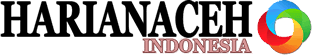The modern workplace is experiencing a dramatic evolution as organizations worldwide embrace digital transformation and remote work. Virtual collaboration has emerged as a fundamental element for business success in this new era. With teams spread across cities, countries, and even continents, the need for effective collaboration tools is more critical than ever. These tools not only help maintain communication but also drive productivity, streamline project management, and foster innovation among team members. In this comprehensive article, we delve into the must-have tools for virtual collaboration success, exploring their benefits, features, challenges, and future trends. Whether you’re a startup, a multinational corporation, or a remote team leader, understanding and leveraging these tools is essential to remain competitive and agile in today’s digital landscape.
The Evolution of Virtual Collaboration
Over the past decade, the shift from traditional office settings to remote work environments has accelerated at an unprecedented rate. Advances in internet connectivity, cloud computing, and mobile technology have made it possible for teams to work together seamlessly from virtually anywhere. This evolution is not just a response to global events; it is also driven by the desire for greater work-life balance, cost reduction, and access to a diverse talent pool.
Virtual collaboration tools have evolved from simple communication apps to sophisticated platforms that integrate multiple functionalities. These platforms now offer features such as real-time video conferencing, document co-authoring, task management, and data analytics. As these tools continue to improve, they are becoming indispensable assets for businesses that aim to optimize their workflow and drive innovation.
The Need for Powerful Collaboration Tools
In an increasingly digital world, businesses face several challenges when it comes to collaboration. These challenges include geographical barriers, time zone differences, and the absence of face-to-face interaction. Without the proper tools, these hurdles can lead to miscommunication, project delays, and reduced team cohesion. Therefore, selecting and implementing the right virtual collaboration tools is not a luxury—it is a necessity.
The right tools can help organizations overcome these challenges by providing a centralized platform for communication, file sharing, and project management. They enable teams to work together in real time, share ideas instantly, and track progress efficiently. Moreover, these tools often come equipped with advanced security features that protect sensitive information and ensure compliance with industry regulations.
Key Features of Must-Have Virtual Collaboration Tools
When selecting virtual collaboration tools, it is essential to consider the features that will best support your team’s needs. Here are some of the critical features to look for:
A. Real-Time Communication
One of the most significant benefits of virtual collaboration tools is the ability to communicate in real time. Features such as instant messaging, voice calls, and video conferencing allow team members to have face-to-face interactions, even if they are miles apart. This immediacy fosters a sense of connection and helps prevent misunderstandings.
B. Centralized Project Management
Effective project management is crucial for keeping teams organized and on track. Modern collaboration tools offer centralized dashboards where tasks, deadlines, and milestones are clearly outlined. This centralization ensures that everyone is aware of their responsibilities and can monitor progress in real time.
C. Document Sharing and Co-Authoring
Gone are the days of endless email threads and multiple file versions. Cloud-based document sharing platforms allow team members to work on the same document simultaneously, ensuring that everyone has access to the latest version. This feature enhances transparency and reduces the likelihood of errors.
D. Integration with Other Applications
The most powerful collaboration tools seamlessly integrate with other software applications that your team already uses. Whether it’s calendar apps, customer relationship management (CRM) systems, or cloud storage solutions, integration simplifies workflows and reduces the need to switch between multiple platforms.
E. Advanced Security Features
Security is a top concern in any digital environment. The best collaboration tools include robust security measures such as end-to-end encryption, multi-factor authentication (MFA), and secure data storage. These features help protect sensitive business information from cyber threats.
F. Scalability and Flexibility
As your organization grows, your collaboration tools should be able to scale accordingly. Look for solutions that offer flexible pricing plans and can accommodate an increasing number of users without compromising performance.
G. User-Friendly Interface
A steep learning curve can hinder the adoption of new tools. It is crucial to choose platforms that are intuitive and easy to use, ensuring that all team members can quickly become proficient and productive.
Essential Tools for Virtual Collaboration
Based on the key features outlined above, here is an in-depth look at the must-have virtual collaboration tools that can empower your remote teams:
A. Video Conferencing Platforms
Video conferencing has become the backbone of virtual collaboration. These tools enable face-to-face meetings, webinars, and virtual conferences that simulate the in-person experience.
- Zoom and Microsoft Teams are widely recognized for their reliability, robust features, and ease of use.
- Google Meet offers seamless integration with Google Workspace, making it ideal for organizations already using Google’s suite of applications.
Video conferencing tools typically offer features such as screen sharing, breakout rooms, and recording capabilities, which are essential for conducting effective meetings and training sessions.
B. Instant Messaging and Chat Applications
Instant messaging tools facilitate quick, informal communication among team members. These platforms allow users to create dedicated channels for different projects, departments, or topics, ensuring that conversations remain organized.
- Slack is a popular choice that integrates with a wide range of third-party applications.
- Microsoft Teams also provides robust chat functionalities along with its video conferencing capabilities.
These tools support file sharing, emoji reactions, and threaded conversations, which can help maintain context and clarity in fast-paced discussions.
C. Project Management Software
Keeping projects on track and ensuring that deadlines are met is critical for any remote team. Project management software offers a centralized platform to plan, track, and execute tasks efficiently.
- Trello utilizes a card-based system that is both visual and intuitive, making it easy to track the progress of various tasks.
- Asana provides advanced features for project planning, including timelines, calendars, and workload management.
- Monday.com is another versatile platform that adapts to a variety of workflows, making it suitable for teams of all sizes.
These tools help in assigning tasks, monitoring progress, and identifying bottlenecks early, ensuring that projects are completed on time and within budget.
D. Cloud Storage and File Sharing Solutions
In a remote work environment, having a centralized location for storing and sharing files is essential. Cloud storage solutions provide secure access to documents and allow for seamless collaboration.
- Google Drive and Dropbox are among the most popular choices, offering ample storage space and easy sharing options.
- OneDrive integrates well with Microsoft Office applications, making it ideal for businesses that rely on Microsoft products.
These platforms typically include version control and collaborative editing features, which ensure that all team members are working on the most current version of a document.
E. Collaborative Document Editing Tools
The ability to work on documents simultaneously is a significant advantage in virtual collaboration. Tools like Google Docs, Microsoft Office 365, and Zoho Docs allow multiple users to edit and comment on documents in real time.
- Google Docs is particularly popular due to its ease of use and integration with other Google services.
- Microsoft Office 365 offers a comprehensive suite of tools that are familiar to many users, making the transition to remote work smoother.
These tools help reduce the version control issues that often plague email-based document sharing and foster a more collaborative approach to content creation.
F. Time Management and Scheduling Tools
Efficient time management is crucial for remote teams, especially when coordinating across different time zones. Scheduling tools help manage calendars, set meeting reminders, and plan workflows.
- Calendly simplifies the process of scheduling meetings by allowing team members to share their availability.
- Google Calendar and Microsoft Outlook offer robust scheduling features that integrate with other productivity tools.
By automating the scheduling process, these tools help minimize conflicts and ensure that meetings are productive and well-organized.
G. Virtual Whiteboards and Brainstorming Tools
Creative collaboration is vital for innovation. Virtual whiteboards allow teams to brainstorm, sketch ideas, and collaborate visually, replicating the experience of a physical whiteboard in a digital space.
- Miro and MURAL are leading virtual whiteboard platforms that support real-time collaboration.
- These tools offer features such as sticky notes, drawing tools, and templates to facilitate creative sessions.
Virtual whiteboards are especially useful during strategy meetings and brainstorming sessions, as they encourage free-flowing ideas and visual collaboration.
How Virtual Collaboration Tools Enhance Productivity
Implementing the right virtual collaboration tools can significantly boost productivity by streamlining processes and improving communication. Here’s how these tools contribute to increased efficiency:
A. Enhanced Communication
With real-time communication tools, team members can instantly share updates, resolve issues, and make decisions without the delays associated with traditional communication methods. This immediacy leads to faster problem-solving and more agile decision-making.
B. Centralized Information
By consolidating all project-related information in one place, virtual collaboration tools eliminate the need for endless email threads and scattered documents. This centralized approach ensures that every team member has access to the latest information and can work from a single source of truth.
C. Improved Accountability
Project management and task tracking tools provide clear visibility into each team member’s responsibilities and progress. This transparency fosters accountability, as everyone knows their role in achieving the team’s goals and can see the impact of their contributions.
D. Flexible Work Environments
The ability to work from anywhere is one of the most significant advantages of virtual collaboration. Employees can tailor their work environment to suit their personal needs, which often leads to increased satisfaction and productivity. Flexibility also helps attract and retain top talent from diverse geographical locations.
E. Data-Driven Insights
Many collaboration tools offer analytics and reporting features that help teams monitor performance, identify bottlenecks, and optimize workflows. These data-driven insights enable leaders to make informed decisions, continuously refine strategies, and drive overall team efficiency.
Overcoming Challenges in Virtual Collaboration
While virtual collaboration tools offer immense benefits, they are not without their challenges. Recognizing these hurdles and implementing strategies to overcome them is crucial for maximizing the benefits of remote work.
A. Communication Gaps
Without the benefit of in-person interaction, miscommunication can occur. To mitigate this risk, it is essential to establish clear communication protocols. Encourage team members to use video conferencing for critical discussions and ensure that written communications are clear and concise.
B. Technology Fatigue
The proliferation of digital tools can sometimes lead to technology fatigue. When teams are required to juggle multiple platforms, productivity may suffer. The solution is to streamline the tools you use—opt for integrated solutions that minimize the need to switch between different applications.
C. Security Concerns
With sensitive information being shared digitally, security is a constant concern. To protect your organization, choose collaboration tools that adhere to robust security standards, such as end-to-end encryption and multi-factor authentication. Regular training on cybersecurity best practices is also essential.
D. Maintaining Team Cohesion
Remote work can sometimes lead to feelings of isolation and a disconnect among team members. To foster a sense of community, schedule regular virtual team-building activities and informal check-ins. This helps maintain morale and ensures that every team member feels valued.
E. Managing Time Zones
For global teams, coordinating across different time zones can be challenging. Utilize scheduling tools that take time zone differences into account and consider implementing flexible meeting schedules that rotate to accommodate various regions.
Best Practices for Effective Virtual Collaboration
Achieving success in a virtual environment requires more than just the right tools—it also demands strategic planning and proactive management. Here are some best practices to help your team thrive:
A. Choose the Right Tools
- Assess Your Needs: Evaluate your team’s requirements before investing in new tools.
- Research Options: Look for platforms that offer seamless integration with your existing systems.
- Pilot Programs: Test new tools with a small group before a full rollout.
B. Establish Clear Communication Guidelines
- Define Channels: Designate specific platforms for different types of communication.
- Set Expectations: Clearly outline response times and communication protocols.
- Provide Training: Ensure that all team members are proficient in using the chosen tools.
C. Foster a Collaborative Culture
- Encourage Open Dialogue: Create an environment where team members feel comfortable sharing ideas.
- Recognize Achievements: Celebrate successes and acknowledge contributions.
- Facilitate Feedback: Regularly solicit feedback to identify areas for improvement.
D. Prioritize Security and Data Privacy
- Implement Robust Security Measures: Use tools that offer advanced encryption and secure access.
- Educate Your Team: Provide ongoing training on cybersecurity practices.
- Regular Audits: Conduct periodic security assessments to identify vulnerabilities.
E. Monitor Performance and Adapt
- Set Clear KPIs: Establish key performance indicators to measure the effectiveness of collaboration tools.
- Review Analytics: Use data-driven insights to refine workflows.
- Be Agile: Remain flexible and ready to adopt new technologies as the landscape evolves.
Future Trends in Virtual Collaboration
The future of virtual collaboration promises even more innovation and integration. Here are some trends that are likely to shape the landscape in the coming years:
A. Increased Integration of Artificial Intelligence
AI will continue to enhance virtual collaboration tools by offering predictive analytics, automated task management, and intelligent scheduling. These advancements will help teams work more efficiently and reduce manual intervention.
B. Expansion of Augmented and Virtual Reality
Emerging technologies like augmented reality (AR) and virtual reality (VR) are set to revolutionize how teams interact. Virtual workspaces that simulate real-life office environments could become commonplace, offering immersive experiences that bridge the gap between physical and digital collaboration.
C. Greater Emphasis on Data Security
As remote work becomes more prevalent, the importance of data security will only increase. Future collaboration tools will likely incorporate even more advanced security features, ensuring that sensitive information remains protected against evolving cyber threats.
D. Enhanced Mobile Collaboration
With mobile technology continuing to advance, virtual collaboration tools will become more accessible on smartphones and tablets. This mobility will empower team members to collaborate on the go, further increasing flexibility and responsiveness.
E. Improved User Experience
The demand for user-friendly interfaces will drive the development of more intuitive and customizable collaboration platforms. These enhancements will help reduce the learning curve and improve overall productivity across remote teams.
Case Studies: Success Stories in Virtual Collaboration
To illustrate the transformative power of effective virtual collaboration, consider the following real-world examples:
A. Global Marketing Agency
A leading global marketing agency transitioned to a fully remote model during a major industry disruption. By adopting a suite of integrated virtual collaboration tools, the agency was able to streamline project workflows, enhance real-time communication, and significantly reduce overhead costs. The result was a 40% increase in overall productivity and a notable improvement in client satisfaction.
B. Technology Startup
A technology startup leveraged virtual collaboration tools to build a dynamic, distributed team. Through the use of video conferencing, cloud-based document sharing, and project management software, the startup was able to accelerate product development and secure a competitive edge in the market. This strategic shift contributed to a rapid scaling of operations and attracted significant venture capital funding.
C. Non-Profit Organization
A non-profit organization with a diverse volunteer base implemented virtual collaboration solutions to coordinate its global outreach programs. By using an array of communication and project management tools, the organization improved volunteer engagement and streamlined its fundraising initiatives. As a result, the non-profit experienced a marked increase in community involvement and donation levels.
The Role of Leadership in Virtual Collaboration Success
Effective virtual collaboration is not solely dependent on technology; strong leadership plays a pivotal role. Leaders must adapt to managing remote teams by fostering transparency, encouraging accountability, and nurturing a collaborative culture. Here are some essential leadership practices for remote collaboration:
A. Transparent Communication
- Share Clear Objectives: Outline the team’s goals and expectations clearly.
- Maintain Open Channels: Encourage regular dialogue and feedback.
- Use Visual Dashboards: Utilize project management tools to share progress and performance metrics.
B. Empathy and Support
- Recognize Individual Needs: Understand the unique challenges faced by remote employees.
- Offer Flexible Solutions: Provide support for work-life balance through flexible scheduling.
- Foster Inclusivity: Ensure that every team member feels valued and connected.
C. Commitment to Continuous Improvement
- Embrace Feedback: Regularly seek input from team members and adjust strategies accordingly.
- Invest in Training: Provide ongoing professional development and tool-specific training.
- Lead by Example: Demonstrate a proactive approach to adopting new technologies and best practices.
Measuring the Impact of Virtual Collaboration
To ensure that virtual collaboration tools are delivering tangible benefits, organizations must implement robust performance measurement strategies. Key metrics include:
A. Productivity Levels
- Task Completion Rates: Monitor the speed and efficiency of task execution.
- Project Milestones: Evaluate the achievement of key project goals on time.
- Workflow Efficiency: Assess how effectively team members move from one task to the next.
B. Employee Engagement
- Participation in Meetings: Track attendance and active involvement in virtual meetings.
- Feedback and Surveys: Use regular surveys to gauge team satisfaction and areas for improvement.
- Collaboration Frequency: Measure how often team members interact and share ideas across platforms.
C. Cost Efficiency
- Resource Allocation: Evaluate how well virtual tools help optimize resource distribution.
- Operational Savings: Calculate cost reductions achieved by minimizing physical office space and travel expenses.
- ROI on Tools: Assess the return on investment of collaboration tools based on performance improvements.
Conclusion
The digital transformation of the modern workplace has made virtual collaboration an essential element for organizational success. By leveraging powerful collaboration tools, businesses can overcome the challenges of remote work, enhance productivity, and foster a culture of innovation. From real-time communication and centralized project management to advanced security features and seamless integration, these tools empower teams to work together effectively, regardless of geographical barriers.
As remote work continues to grow, the importance of selecting the right virtual collaboration tools cannot be overstated. Organizations that invest in these technologies and adopt best practices for their use will not only improve operational efficiency but also create a more agile, resilient, and competitive workforce. In this rapidly evolving digital landscape, staying ahead of the curve means embracing change, continuously learning, and leveraging every tool at your disposal for virtual collaboration success.
By understanding the features, benefits, and challenges of these tools, leaders can make informed decisions that drive long-term success. The future of work is here, and it is virtual. Embrace the transformation, empower your teams, and unlock the full potential of remote collaboration.